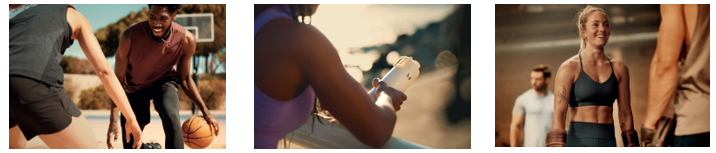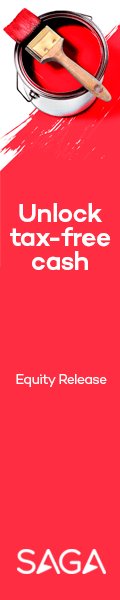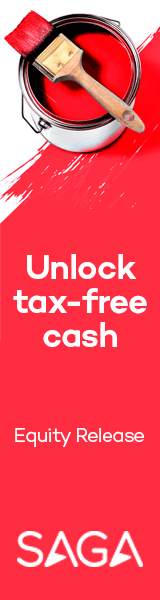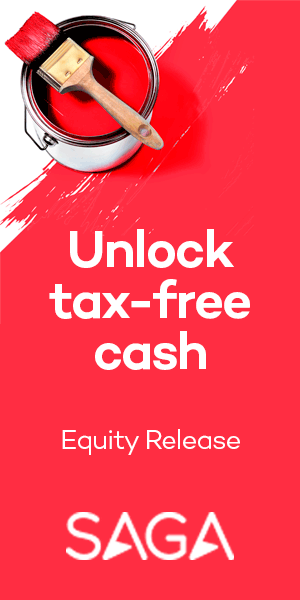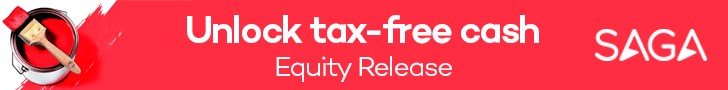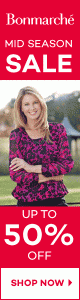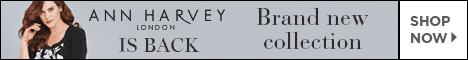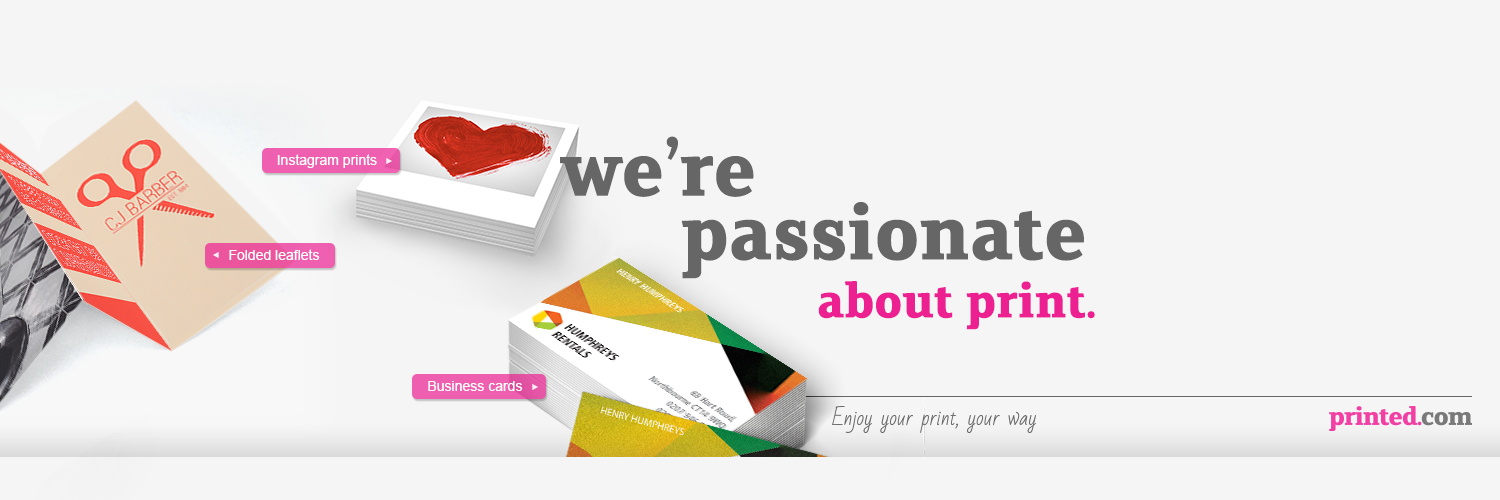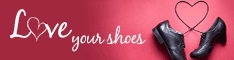Are you looking for a contemporary gift wrapping solution which will make a perfect addition to your parcels this festive season? Then look no further! You can now design your very own Christmas gift tags using the printed.com business card template... or as an alternative, why not order a unique set of self-adhesive gift tags from the new printed.com Christmas Range.

But first, a little background...
The original artwork for these tags has been produced by combining traditional letterpress printing techniques with contemporary printing processes. Each design has been hand-printed using individual vintage wooden typography blocks, before being scanned, manipulated and digitally printed onto high quality card stock.
After a bit of research, it soon became apparent that although there were other companies specialising in gift tags, they either wanted large quantities for their minimum order, had a long turn-around time and/or expensive set-up and further printing costs. I returned to printed.com and decided to try designing a business card, with the sole purpose of it being used as a gift tag—it was after all the perfect size for what I needed.

Creating the perfect tags
Prior to ordering, I requested the free sample packs from printed.com. There are two, one for standard papers (containing the business cards and stickers) and one for the textured paper range (containing Laid, Gesso, Acquerello) which can be used for greeting cards.
After a bit of experimenting, I selected the 325gsm uncoated card stock which has a smooth texture and a matt finish when printed. The uncoated card is more absorbent than the coated paper, which means that printed inks appear flatter and cards have a matt finish. The uncoated stock is a perfect choice for stationery as it's easy to write on and works well with a range of pens.
Since I already had the artwork from the greeting cards I had ordered, it was simply a case of re-scaling it to match the business card template. I set up my artwork in Adobe Photoshop using the 85mm x 55mm business card template which ensured that there was a suitable bleed, any text was 3mm from the edge and that the crop marks were already in place. With a little editing on my part, I was able to avoid any set-up costs and therefore could order more gift tags which would make my budget go further!
Having opened the templates in Adobe Photoshop, I added a new layer before importing my artwork and rescaling it. Photoshop is useful in that you can make layers transparent whilst working on them so you can see that the artwork fits within the template at all times. Working in layers can take a bit of time to master, however it is useful when creating more complex designs or making multiple versions of the same artwork to ensure that they are all consistent.
I added a small pale grey circle on the artwork at the top of each card to ensure that when I punched the holes in them, they were all in the same place. The completed design was then saved at 300dpi in CMYK before being uploaded to the site.
My business card tags were only printed on one side to enable ample space for a handwritten message on the reverse, although printed.com do offer a double-sided option if you prefer!
To make a double-sided tag I advise setting up your artwork using two of the downloadable templates then using Adobe Bridge to make a multiple page PDF. Don’t forget to save any artwork pages in running order. You can also choose different card stocks from the printed.com range and even add fancy gloss or matt laminates if you feel like it. I would recommend the laminates on the front side only, otherwise you might have difficulty writing on them.
Once you receive your completed business cards from printed.com, all you need to do to transform your them into gift tags is punch a hole where you have printed the guide mark, then cut and tie a piece of cotton twine (or ribbon of your choice) through the hole and secure with a double knot. You can then add a hand-written a festive message to the reverse and tie them on to your parcels.
printed.com have also recently introduced self-adhesive gift tags into their new Christmas product range, you can find the templates for those by clicking on New Products, then searching ‘The Christmas Collection’.
The super-speedy turnaround means you have plenty of time to order them in time for this Christmas! Go on then... what are you waiting for?!