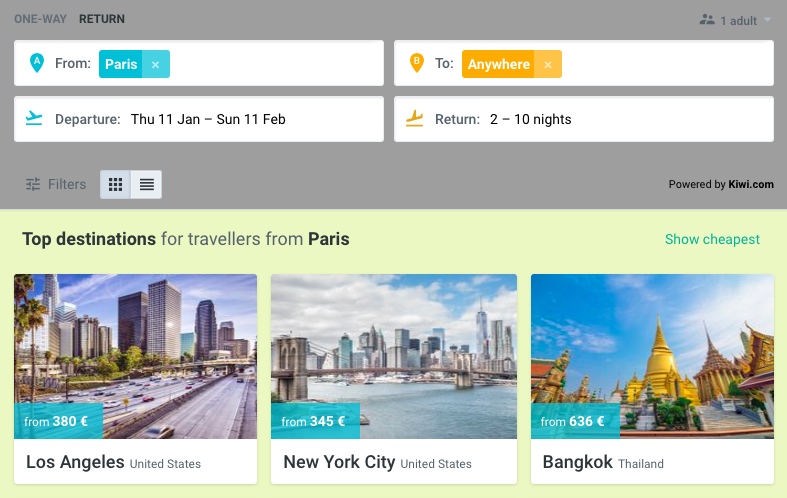Kiwi.com - widget with results

Dear affiliate partner!
We are thrilled to inform you about a new affiliate solution that we have recently developed - the search widget with results.
The new solution displays results (destinations) on your website. Afterward, when a client chooses a specific flight, he is redirected to Kiwi.com where he completes the booking. This widget can be inserted by a simple code.
Would you like to see how does it look like? Check out the widget builder, follow the steps below and generate a script yourself on the website.
As you can see, you can adjust the parameters to suit your needs and also customize it to your colors. Sounds exciting? Follow further steps below and get this tool on your website as soon as possible! 🙂
1. Go to widget.kiwi.com/us/widget-builder
2. Fill out the mandatory parameters
- Lang - e.g. en
- Currency - e.g. EUR
- tick on Affiliate network - choose Awin
- Your network ID - fill your ID
3. Adjust optional parameters
- Set up a limit of results
- Choose destinations and dates
- Adjust your color
Tags: #news, #promotion, #travel, affiliate offer, air travel, destinations, kiwi.com, kiwi.com flights, travel affiliates, widget